
We also currently have no affiliate links anywhere throughout this guide, nor do we earn money off of this article. If you’d like to support our work, we have a quarterly print magazine subscription that you may purchase here.
Introduction
Most likely, you are about to embark on a journey towards building your very first custom mechanical keyboard. The mechanical keyboard hobby and its community have grown exponentially ever since the COVID pandemic lockdown and recent increase in keyboard youtubers/streamers, but the hobby and interest in keyboards has been around long before then. The earliest customs date back to the early 2000s in Korea, known as the OTD boards, with their influence still present today in many contemporary Western customs.
In this keyboard guide, I will outline where to source your keyboard parts, what parts you will need, and what you can expect to buy given your budget.
Subscribe to our free newsletter:
Parts of a Keyboard, Tools, and Terminology
Some keyboards come pre-built. When a product listing mentions this, it means that you don’t need to buy anything else. Everything is right there. However, you are also able to buy keyboard parts separately.
As a newcomer, it is crucial to read the product listings of custom boards thoroughly. Some boards will be solder PCBs only (not hotswap), or are group buys. A group buy is like a Kickstarter, in that you fund a designer’s creation before it has gone into production. Within the hobby, this is fairly common, as most keyboard runs have lots of customizable parts and a low MOQ (minimum order quantity). As a result, each keyboard is made with a specific client in mind, instead of being mass produced.
This holds all the components of the keyboard. Though it isn’t technically necessary, not having a case means that all your components will be exposed to the elements. This is not ideal if you want your keyboard to come out looking ✨aesthetic✨.
Every keyboard also is mounted differently within its case. Some common types of mounts include tray mount, gasket mount, and top mount. Many budget customs will be gasket mounted, but more boards recently have been adopting multiple mounting options within one build. Top mounts are more commonly seen in higher end or old school customs, while tray mounts are most commonly found in GH60 universal cases, or Tofu/Tofu-like cases. Tray mounts are the most susceptible to sounding hollow or pingy if it is not designed right.
A PCB is what you insert your switches onto. It stands for Printed Circuit Board. Sometimes, there is also a daughter board connected to the PCB. A daughter board is what you plug your USB into. In a gasket-mounted keyboard, the PCB is not screwed directly into the case. As a result, the daughter board may come separately, and you will have to connect the PCB and daughter board together. Most DIY keyboard kits also have a guide or videos on Youtube that will help you build it correctly.
A hotswap PCB, like shown in the photo below, has sockets built in that allow you to change out switches easily. A solder PCB requires you to solder each switch into the PCB individually. However, solder PCBs can be turned into hotswap PCBs by using mill-max sockets. This process can sometimes be commissioned by certain vendors and hobbyists online, or can be done individually.
Flex cut PCBs and 1.2mm PCBs, popularized and more often preferred by Eastern keyboard enthusiasts, are sometimes given as an option by keyboard makers like Qwertykeys. While parts of the community now have moved on from this trend and dislike flex cuts, there still seems to be some appeal and use of it as buzzwords to attract budget-oriented builders who want the most out of their money. On the PCB itself, flex cuts are holes in between rows of keys, and in some extreme examples, can be manufactured to occur per-key. In terms of typing feel, it can increase flexibility in a board that would otherwise feel very stiff. Sound-wise, flex cuts tend to flatten a board’s sound and make it more reliant on foam in order to be loud or reach its full potential. However, a lot of this comes down to design, and in the right board, flex cuts can enhance a user’s experience. Similarly, 1.2mm PCBs tend to allow more sound to escape due to the thinness of the PCB, as the standard PCB thickness is usually 1.6mm.
Many prebuilt and cheaper mass-produced boards like Leopold will also have PCBs that will only support 3-pin switches. This means that a majority of enthusiast switch choices out there will not fit in your PCB, even if you can solder, due to them being 5-pin switches. Make sure you check product descriptions or photos to confirm that the PCB is 5-pin, or look towards the 3-pin switches from KTT, Outemu, or older Akko switches

All hotswap PCBs will have a plate on top of it. This helps secure the switches in place. Plates also come in different materials. The material of the plate can affect the sound of the switches and the typing experience. The typical materials are carbon fiber, aluminum, FR4, PC, and POM. Materials like POM and PC are softer, so the switches will have a tendency towards sounding lower-pitched, softer, and muted. Materials like aluminum and carbon fiber will make a “clacky” sound signature and will make switches sound louder. FR4 is a material that is right down the middle, so you can have the best of both worlds. There are also plates made of other materials that are less commonly used like, PP (polypropylene), or brass. In prebuilt or mass produced boards, you may find that the board’s plate is actually made of steel. While in a typical gaming board or tray mounted board, steel can sound unpleasant, some older Korean custom boards were actually designed with steel plates in mind.
Some premium keyboards allow you to have a plateless build. Many hobbyists prefer the feeling of plateless builds, as it gives you a more raw experience of the keyboard’s sound as well as the sound of the switches. Plateless keyboards are only possible when the switches are soldered into the PCB.
Switches are necessary so that keystrokes can be registered. Switches are made out of a variety of materials, and made by many different manufacturers. The types of switches are: linear, tactile, clicky, and silent. There are also low-profile switches, which I will maybe discuss in a future article. However, low profile switches cannot be used on normal mechanical keyboards. If you’d like to learn more about switches, I highly recommend reading this blogpost written by Theremingoat.
There are also boards that support topre and alps switches. I won’t be covering those types in this blogpost, but most custom mechanical keyboards are geared towards using MX-style switches, which is the most common variant of switch in circulation today.

Keycaps come in many sizes and colors, and they tend to be made out of PBT or ABS. GMK keycaps, as you may have come across online, are expensive because of the specific process used to create these ABS keycaps, as well as the fact that they are created by a manufacturer based in Germany. Many GMK keycaps also are custom designed, and so the designers of the keycaps also get a cut from each keycap set sold. Generally, PBT keycaps are cheaper, and have a deeper sound. Despite GMK keycaps having superior color quality, design options, and molding process, ABS is less dense, resulting in a full, but higher pitched tone from PBT, as well as the potential for the keycaps to eventually shine over time.
Keycap sets also tend to be expensive because of how many keycaps they come with. Keycap kits must be able to accommodate all sorts of layouts, since they can’t predict what size of keyboard each user has. Make sure that when you are buying a set of keycaps, you take note of the type of keycap sizes your board requires, and the types of keycap sizes shown in a product listing’s photos.

The keycap size of all number and alpha keys on most boards will be 1U in size. Spacebars tend to be 6.25U or 7U, but on certain gaming keyboards like Corsair, you may find the spacebar to be 6U, which is even less common to find in a keycap base kit. Similarly, shift keys can vary in sizes, especially on 75% sized keyboards where the shift key is shortened to accommodate arrow and navigation keys on the right-hand side. For 40%, ortholinear, and ergonomic keyboards, this can be even more of a pain with having to take into account the need for split or shortened spacebars and unusually sized shift and enter keys, etc.
Online, you may find many sets claiming to be “GMK” keycap sets on Etsy, Amazon, and other independent sites. However, if the price looks too good to be true, it is because they are clones. These clones are usually worse quality with many imperfections that can greatly reduce the typing experience, such as illegible legends and warped spacebars. These sets also tend to have very limited keycaps in their kit, which can mean that it may not fit your board if you have an odd layout or need ISO.
Other keycap makers like JTK, ePBT, NicePBT, Swagkeys, KeyKobo, and DCX include great keycap kittings for prices usually less than the average GMK kit. These may be worth looking into if you are interested in seeing what competition exists out there.
Most keyboards, even the barebones kits, come with stabilizers. However, you may not like the ones that they come with, and will want to swap them out. People do this because stock stabilizers tend to require a lot of modification in order to sound good. If you want to skip all that and just have some good-ass stabilizers, I recommend TX AP Stabilizers. They are not cheap, but all they require is a little bit of Krytox 205g0 grease on the wires and in the housing, and they are good to go. Other people swear by Cherry clip-in stabilizers due to their cheapness and ease of access. I have no experience with them, so I can’t say one way or another, but any set of stabilizers can function smoothly with enough lubing.
Many budget keyboards do not support screw-in stabilizers. When buying third-party stabilizers, make sure you verify that your PCB can handle screw-in/PCB mounted stabilizers. If not, choose plate-mounted stabilizers. This means that they sit on the plate and are not inserted directly onto the PCB.
Make sure you also check the PCB thickness of your board if you decide to use PCB-mounted stabilizers. For PCB mounted stabilizers, you will usually have an option while buying to pick between 1.2 mm or 1.6mm. 1.6mm PCB thickness is the standard for many boards, but occasionally you will find budget boards from brands like Monsgeek using 1.2mm PCBs.
Most keyboard kits and keycap kits will at least come with a switch and keycap puller. However, if you want your switches to sound deeper, and feel smoother, I recommend hand-lubing them with switch lubricant. More informally called lube, the gold-standard used by most enthusiasts is Krytox 205g0. This should be applied with a small brush very thinly. Alexotos on Youtube does a great job outlining how to apply lube to switches in his video. He also has a video on lubing stabilizers. To open a switch, you will need a switch opener. For a full toolkit, Unikeys sells a great starter pack. Amazon has a few cheaper options for switch modification kits as well. You may also need a small screwdriver that can unscrew small screws, if you plan to open up your keyboard case. However, many custom keyboard kits these days do come with the screwdrivers and/or Allen wrenches needed to open the case.
If you’d like to understand all lubing options out there, this guide made by members of the the keyboard community may interest you.
Keyboard Buyer’s Guide
In this section, I will outline a few different price points, and what you can build with that. These price points include: $75, $120-180, $200-280, $350, and $500+. Afterwards, I will go over some common keyboard vendors and brands, as well as common switch options.
$75 Keyboard Options
Under $100, getting a pre-built will get you the most out of your money. Keychron, known for their variety and consistently in-stock options, has their budget, enthusiast-oriented, V series keyboard lineup. These boards are hotswap, have RGB lighting, and come in a variety of sizes from 60% to 100%.

Recently, Keychron has also released a number of V Max boards with updates to the V series such as a PC plate, updated foams such as a PET sheet ontop of the PCB to replicate the the PE foam mod, as well as new case foam to replace the silicone mold in the original V1. The V1 Max also is wireless, and has a gasket mount system which gives the keyboard flex and a more even sound across the board. It comes in barebones or pre-built with a variety of switch choices and decent starter keycaps. These cost about $10-15 more than the regular V series, and the pre-built V Max gives you a great base to build upon if you decide to save up to replace the switches and keycaps later on. The Keychron V and V Max also feature RGB lighting, and VIA/QMK compatibility for reconfiguring key-binding.
On Amazon specifically, Keychron sells a TKL keyboard called the C3 Pro, which has recently seen an update with a hotswap PCB and full RGB lighting. It is not wireless, but is gasket mounted, which for $46 is hard to argue with in terms of its featureset.
Most of the options shown above have south-facing PCBs. When a board is south-facing, it means that you can use cherry-profile keycaps with ease without having to worry about the keycaps interfering with the switches. For many budget keyboards in this range, you may find PCBs that are north-facing. This will require you to use other keycap profiles, namely OEM, XDA, SA, etc. Make sure also when looking for keyboards that they mention being hot-swappable. This will allow you to change out the switches with a switch puller. Otherwise, you will have to learn how to solder to remove the switches from the PCB.
TL;DR
- Keychron V Max series keyboards (pre-built or barebones, hotswap, wireless, gasket mounted)
- Keychron V Series (tray mounted, wired only, but cheaper)
- Keychron C3 Pro (cheapest option, TKL sizing, hotswap, on Amazon)
$120 – $180 Keyboard Options
In this price bracket, we’ll start to see some aluminum budget boards, as well as the ability to customize keycaps and switches. If you’d like, you can also start with a board like the Keychron V Max and simply customize the switches and keycaps.
Lemokey P1 ($109 – 129)

Lemokey, Keychron’s newest gaming sub-brand, first began with two uniquely designed boards around the $200 price range with slightly heavier gaming marketing and buzzwords. However, given the current trends and market, Lemokey now has shifted their focus towards producing the P1, a $100 75% prebuilt keyboard. Like many other boards being made now, it has a wireless option, QMK/VIA support, gasket mounted, and included foams. It also boasts a supposed 1000Hz polling rate. While it is currently in pre order slated to release in June, Keychron’s consistently positive track record in terms of quality makes this board potentially one of the best options out there bridging the gap between the gamer demographic and budget keyboard enthusiasts.
Luminkey65 ($140-180)

The Luminkey keyboard line, made by CreateKeebs, began with the Luminkey80 and Luminkey75: two mid-range, prebuilt, aluminum keyboards with brass weights. These stood out from their competitors, especially ones like Keychron, for their superior sound quality and switch choice. Although pre-builts are not for everyone, there was definitely a niche that Luminkey took note of, as not everyone wants to build a keyboard, but many still want the look and feel of any other premium hobbyist keyboard on the market. After the success of those first two boards, Luminkey has returned with a much cheaper but just as enthralling prebuilt, this time in the 65% form factor. Compared to building a keyboard and buying the parts separately, pre-builts do have the advantage in being cheaper overall and therefore being the smarter choice financially. However, they do only come with one type of switch, and only PBT keycaps, which may be a deal-breaker to some. The keyboard is also hotswap like any other custom keyboard, which still gives you the flexibility to change out caps and switches later on if you decide to fiddle with the board more. This board is available in-stock in limited colors on Divinikey, or on Luminkey.
Monsgeek M Series ($70+)

This aluminum, barebones keyboard comes with PC plate, a south-facing PCB, and is gasket-mounted. Although the normal M series does support QMK/VIA, their wireless boards, such as the M1W and M7W, use proprietary software that, according to some users, leaves much to be desired. However, their website shows that a Via compatible wireless M1 is in the works. Monsgeek offers many different sizes at a compelling price point which makes it an interesting in-stock option if you are in need of less popular sizes like a 96% keyboard or an alice. Monsgeek also jumps the gun by providing you with the necessary tape and force break foam to mod the keyboard yourself if you choose to.
Bridge75 ($85-120)
Insert Bridge75 spiel
TL;DR
- Lemokey P1
- Luminkey65
- Monsgeek M Series
- Bridge75
- Transition Lite
- BakenekoGo
$200-280 Keyboard Options
In this price range, you can get a variety of great keyboard kits. Some enthusiasts would call this price range the “starter” price range. There are a multitude of aluminum keyboards that are constantly in stock, but there are also many great-sounding keyboards with a plastic case. Many keyboards in this price range also only show up in group buys. This means that they are not in stock constantly and are only made in very limited batches. I will only be focusing on non-group buy keyboards that get restocked in this section, but I will give shout outs to group-buy keyboards in case you are interested in buying one on the aftermarket.
Qwertykeys & Neo Boards ($79 – $200+)

In August of 2023, Qwertykeys announced a new aluminum board that shook up the keyboard community. The Neo65, complete with a weight, a variety of color options, and two mounting styles—namely o-ring and gasket—starts at only $79 (before shipping) with a soldered PCB or $100+ with a hotswap PCB. This board opened up the world of quality custom keyboards to those with smaller budgets, and Qwertykeys doesn’t plan to stop there. They’ve also re-made the QK75N to now include a knob and a screen and a smoother build experience with the inclusion of magnets to hold certain parts together like the motherboard to the PCB. Other boards, like the Neo70, Neo80, and Neo Ergo have implemented this screwless experience complete with a ball-and-catch system holding their two-piece boards together. For a build process, the Neo65 specifically is quite easy for a newcomer with no modding required and minimal parts to put together. Overall, Qwertykeys has proven themselves to be at the forefront in terms of quality and affordability.
Bauer Lite ($119)

Having been in production for over 2 years, the Bauer Lite was a labor of love from Garret, the owner of the steadfast, United States-based keyboard vendor Omnitype. This budget-friendly, gasket-mounted keyboard comes in a variety of colors on a transparent, injection-molded polycarbonate case. If you’re looking for a colorful board to add to your collection or want something unique and light, this board will definitely fit the bill.
Chosfox CF81 & CF81 Pro ($120 – $170)

Chosfox, whose first boards and niche seemed to be low-profile choc boards, has now begun to sell a variety of entry level aluminum keyboards, including the CF81 and CF81 Pro. This 75% barebones keyboard comes with all included foams, and the Pro version has a brass weight, wireless connectivity (with Via compatibility), and perfectly pre-lubed stabilizers. For anyone wanting a simple first build experience, Chosfox has nailed just that.
DaringRun’s DR70-F and Flip 6P
DIY Case + GH60 PCB (~$70 – 115)

During the early part of the 2010s, the keyboard community came together and created the GH60 PCB, named after the keyboard forum Geekhack, which became the standard 60% sizing and mounting points that almost all enthusiast 60% keyboards use to this day, including the original Tofu60. This PCB, while it can be found under other names such as the DZ60, is easy to place into a variety of cases and can in some cases make for a very unique build. Sites such as Nulldesign, CustomKBD, and Mekanisk take full usage of this universal tray mount design and create unique boards for you to use a GH60 PCB in.
Honorable Mentions:
- Bakeneko
- TKD’s Cycle 7 and Cycle 8
- Brutal60
- PLATKL, a 3D printed keyboard
- Stacked series from Cannonkeys
- Stellar65
- MKC75 Extras
$350+ Keyboard Options

Mode Designs currently offers five different keyboards, all at different sizes and pricepoints. From a TKL all the way down to a 60%, Mode offers the premium experience of custom keyboards in-stock. Like Qwertykeys, Mode keyboards feature extreme customizability, including being able to have a polycarbonate case instead of an aluminum one. All keyboards employ an interesting lattice block mount system, and also allow you to top mount the keyboard instead if you’d like. The Mode Envoy has LED underglow, which the Sonnet does not, and none of them feature per-key RGB backlighting. For those who sometimes work late at night or in the dark, this can be a deal breaker. Aside from the lack of RGB however, they are beautifully crafted keyboards with a very full-sound.
Luminkey75 / Luminkey80 ($215-$300)

Known mainly for being pre-assembled, these boards act as Createkeebs’ line of premium, pre-built keyboards. For those who want the feel and sound of a custom keyboard without the hassle of finding keycaps or hand-lubing switches, Luminkey delivers with high quality PBT keycaps on all available boards, and pre-lubed SOTC switches on the Glacier Luminkey80 board, Gateron Sylvia switches on the standard Luminkey80, and Baby Raccoon switches on the Luminkey75. Many reviewers have also noted that the stabilizers on the prebuilt boards are very nicely lubed with little to no rattle.
Geon.works Frog Mini ($260)

Made by Geon.works, this 60% features a beautiful aluminum case with a weighted backplate with the word “frog” on the back, and employs a tadpole gasket mount. Though on the higher end of pricing for this budget range, it has a very unique sound profile and a delicious sounding spacebar. Geon also has made a variety of other boards, most notably in the TKL form factor, as in-stock boards, such as the Frog TKL. Their boards are known for their high-pitched sound signature and consistent production quality.
$500+ Keyboard Options
When the sky is the limit, the keyboard options also become infinite. As a result, I will be focusing on some of my personal favorites, many of which were group-buy only. However, you may be able to find these being resold on r/mechmarket at some point, so don’t lose hope!
Mekanisk Fjell (~$280)

First released back in 2017, this board refined the tray mount and blew up in popularity after the keyboard creator TaehaTypes released a video typing on a Fjell, which currently has over 2 million views. This board went on to inspire the creation of KBDfan’s Tofu60, as well as countless other 60% cases that now use the universal GH60 PCB.
ai03 Vector, Altair, and Brutal V2 Boards ($350-850)

ai03, known for his works such as the ai03 Vega and Andromeda boards, has begun to collaborate much more often with Cannonkeys to provide high quality and in-stock keyboard options. Alongside the Vector, which is still in-stock, is also his Brutal V2 keyboard series, which was revamped by ai03 in V2 with design changes including the addition of dual, internal weights and subtle nods to ai03 with engravings of his logo on the inside and the Cannonkeys logo on the back. These boards come in a 65% and 1800 sizes.
The Vector board, which exclusively comes in a 60%, has large top and bottom bezels reminiscent to the aesthetics of older, vintage boards, like the classic IBM Model M with its extended top bezel. However, unlike perhaps some other ai03 works, the Vector board is very minimal and classic in its design language, separate from its retro inspiration. As an office board or simply a statement piece, the Vector board is sure to still catch the attention of friends or coworkers despite its lack of intricate designs as seen on some other boards.
Alongside these is ai03’s latest release, a split keyboard with 60% and 40% size options that has been in development since 2018. Within the world of ergonomic and 40% boards, the Altair comes in at $300, being one of the more expensive boards in an already niche sector of the enthusiast community. However, for those who use split boards daily, the sound profile and quality for the Altair are unmatched.
Class 0413 ($360)

MM Studios, inspired by the vintage look of the 1984 keyboard, Cherry G80 0418, made for the IBM computer G80-0413, set out to recreate the feel and layout of that board with their Class 0413. This board features some modern updates, including an optional hotswap PCB and USB-C port. They also added an optional southpaw version, as well as an EC PCB and solenoid support. Even with this array of features, MM Studio managed to keep the price reasonable for such a niche and impressive project. They also had done the Class series in a number of other sizes, including the Class80, which ended up having an R2 due to its popularity, and a Class65.

Wind keyboards have now come in a variety of colors, and sizes, but all of them have only been released in group buys. As of writing this article, their sin65 keyboard, inspired by the mathematical sine wave, has left group buy with limited extras in stock. Their website, however still shows all their previous keyboards if you are interested in buying any other designs from a reseller. Boards like their Z75 and Sin65 have very striking and unique designs that make their boards stand out from the many other designers out there. Their boards also have incredible quality and sound just as premium. When it comes to group-buy boards, Wind Studios is one to look out for when looking for a unique board well worth your money and patience.
Matrix Keyboards ($500+)

Matrix, having first run China-only group buys before eventually expanding worldwide, has become known for their eccentric use of badges and backpieces, as well as intricate nav cluster designs. The Matrix 8xv series, now having now gone through more than 3 iterations, is perhaps their most coveted design due to the universality of the TKL layout and iconic nav cluster LED which was first popularized by Matrix.
Orbit ($409)

The Orbit, the first keyboard project made by Machina, has a tadpole mounting system and is quite curvaceous. The designer mentioned in the initial interest check on Geekhack that he was inspired to use the tadpole mounting system after using the Frog TKL from Geon, and had in mind to create a keyboard that did not need to rely on any foam to achieve a full sound.
Currently, Machina has a 60% board, the Cloudnine, currently in group buy starting at $359.
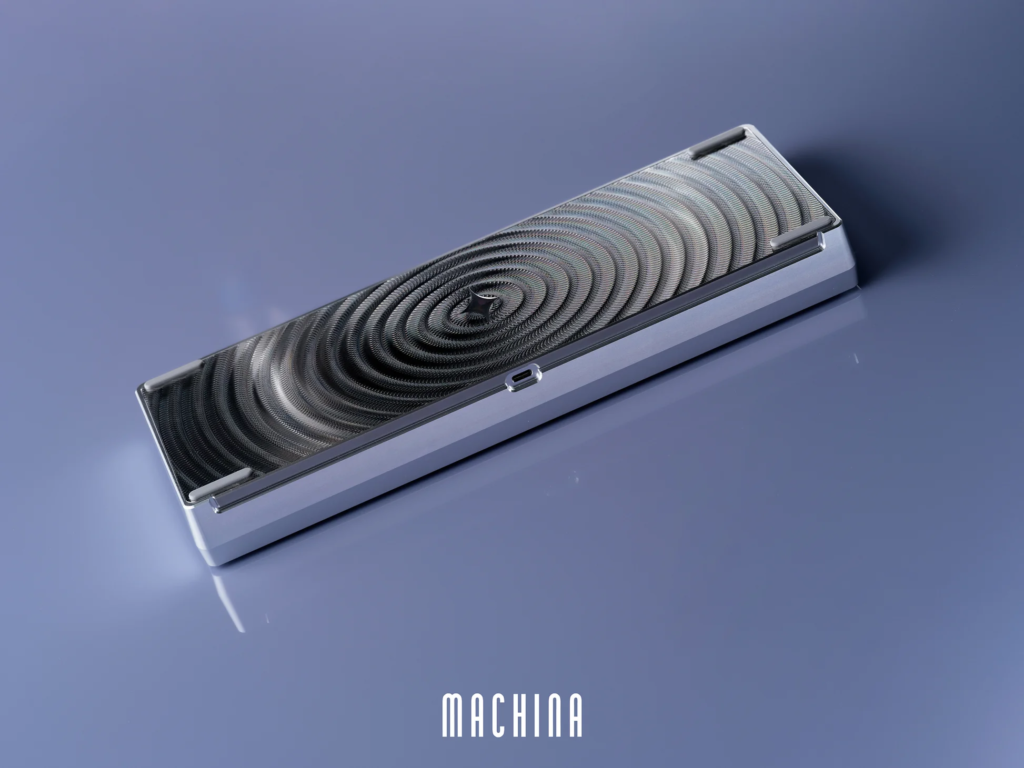
Continuing the ripple design motif from the first board, the Cloudnine also has a similarly curved profile with the intent to be built without the need for foams. The board also features no wireless ability or RGB, as expected by Machina and most other boards in this price range.

40% keyboards, a highly misunderstood and relatively niche subsect of the keyboard hobby, consists of keyboard enthusiasts and designers who take full advantage of QMK and Vial in order to make up for lost keys on their intentionally small keyboards. The Menhir, which went for group buy back in 2022, was designed by fruitykeeb and set out to make a high-end 40% keyboard. The board surprisingly weighs 2.1 kg and was made to hold a large presence on one’s desk, in spite of its small size. The board also has EC support and an HHKB-like layout.
Switches and Keycaps
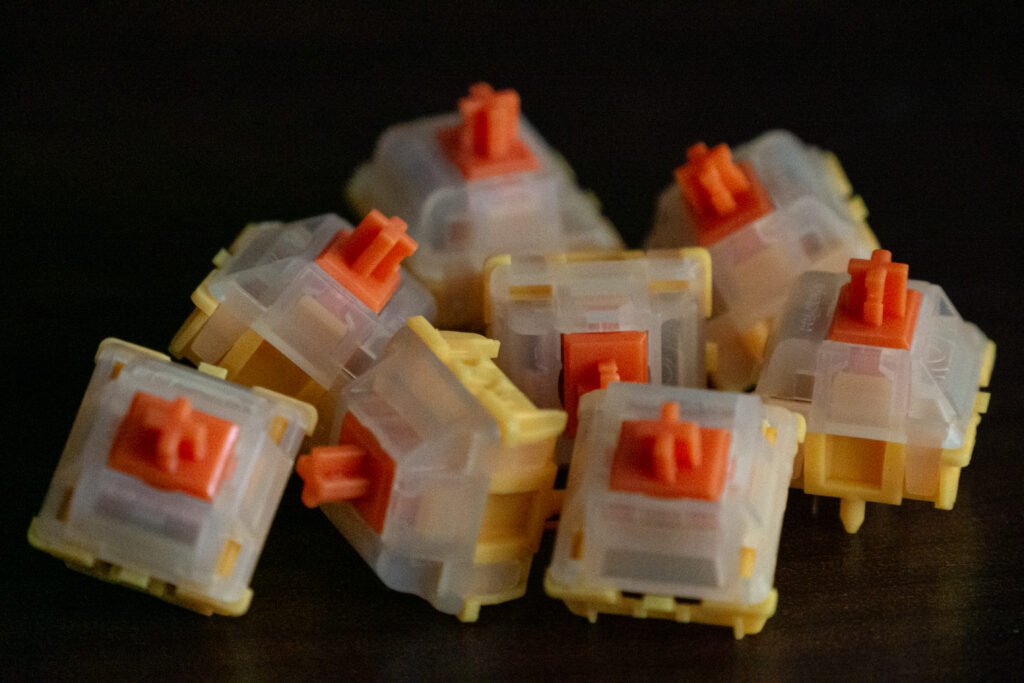
Though switches are overall a personal preference in terms of which sound and feel “the best”, there are certainly some fan favorites, for either their cheap price point, smoothness, sound signature, tactility, etc. I’ll first share a few of my personal favorite switches before moving on to keycap recommendations.
My Go-To Budget Switches
- KTT Coconut Latte
- With a stronger bottom out than the classic KTT Kang Whites, these switches come with a light prelube and at only $1.60 USD per 10 switches.
- Gateron Milky Yellow Pros
- A long-standing staple in the keyboard community, the milky yellow pros feature Gateron’s proprietary “milky” housing, a 4.0mm travel, and a very soft, deep, sound signature. These also are perhaps the easiest switches to find, regardless of where you live, due to their popularity.
- Gateron EF Grayish Tactile
- While budget tactiles are hard to come by, Gateron has begun to make a number of more budget switches under the sub-brand name of Everfree, or EF. These grayish tactiles are a medium tactile with a light amount of pre-lube.
- While budget tactiles are hard to come by, Gateron has begun to make a number of more budget switches under the sub-brand name of Everfree, or EF. These grayish tactiles are a medium tactile with a light amount of pre-lube.
My Go-To Linear Switches
- Moon V2 switches
- Unlike many other stock switches out there, Moon V2 switches feature a clean hand-lubing of Krytox 205g0 from the factory at a reasonable price point with a classic pairing of full nylon PA66 housing and a POM stem. Its sound signature is very middle-toned, and perfect for any build.
- KNC Green Jacket Linear switches
- KNCKeys, known for their selection of switches, has perfected their Red and Green jacket linear switches, whose names are based off of the popular Squid Game series. The switch is a long pole lightly lubed and manufactured by Tecsee. For those who enjoy a louder or “clackier” sound signature, this is my personal go-to switch.
- Invokeys Matcha Latte or Black Sesame switches
- Invokeys, a newer face in the world of switch vendors, has released a number of switches now with the Matcha Latte and Black Sesame switches being my personal favorite linears from them. The switches feature a nice layer of factory lube, and the Matcha Latte switch is especially perfect for “thockier” builds. The Black Sesame switch also has a dustproof stem for those who are in need of keeping their switches a little cleaner.
My Go-To Tactile Switches
- Anubis Tactile
- Manufactured by Durock, these switches are made of full nylon housing and a POM stem, and have a rounded, medium tactile bump. These switches are great for thocky builds and have a nice tactile feeling without being too heavy.
- Invokeys Blueberry Chiffon
- For those who appreciate the subtle tactility of MX Browns, Invokeys set out to create a modernized version of the brown’s tactility in the blueberry chiffon. While this switch definitely has a more noticeable bump than the original MX brown switches, its pre-lubed nature makes it an easy recommendation for those who want a slight bit more tactility out of a great stock switch.
- Vala Shogun Tactiles
- Arguably tied with the WS Heavy Tactiles, this unique switch is perfect for tactile enthusiasts who prefer a heavier press for more precise typing. The Shoguns feature a slightly rounded bump with a little pretravel, a spring weight of 78g, and a light application of factory lube.
Best Clicky Switches
- Kailh BOX Jade
- Nicknamed the “thick clicky” switch, the BOX clicky series from Kailh is known for their easily recognizable boxy stem and clean click and sharp tactile feel. The Kailh clicky switches are considered some of the best clicky MX switches out there at the moment.
- Kailh BOX Navy
- The BOX Navy is slightly heavier than the Jades for those who are heavy typists. It is up to par with the quality of the Jade’s click noise with only a variation in heaviness.
- Kailh BOX V2 White
- The lightest clicky of the trio, the BOX white gives a nice click without the intense weight or tactility of the Navies or Jades. This switch is also featured in the popular 8BitDo mechanical keyboard.
Best Silent Switches
- Lichicx Raw Silent switches
- Though Lichicx is a relatively new face in the realm of switch manufacturing, they have come in strong with their lineup of silent switches, utilizing a method that allows for a much less mushy silent switch without compromising functionality. They offer three versions: one linear, and two tactiles with varying tactility.
- Invokeys Silent switches (Linear & Tactile)
- Looking to expand their repertoire, Invokeys has more recently released two silent switches that, ironically, are also manufactured by Lichicx. Most likely these are simply recolors, but since I’m such an Invokeys shill, I thought I’d share these as options as well for those who like the pretty color combinations Invokeys has picked out.
Keycap Recommendations
Many of these keycaps can be found on various sites, but I’ll be linking to mostly US sites since that’s what I’m most familiar with.
$100+
- GMK keycaps
- KAM profile and KAT profile from Keyreative
Vendors and other Resources
As a newcomer, it can be difficult to know which keyboard sites you can trust. Luckily, there are two great lists that I like to reference when trying to look for new switches to try, or what group buys are happening out there.
- Alexotos’ vendor list is comprehensive and features sites from all over the world. Alex is a popular keyboard streamer on Twitch known for testing out new and upcoming premium group buy boards. His site also features numerous write-ups about keyboards, photography, and more.
- KBD.news writes regular articles about interesting keyboard, keycap, and switch releases, and serves also a database for all upcoming keyboard meetups. They also have a great vendor list that you can search through by filtering by country and keyboard parts. Make sure to also see which vendors in their listing support their 5% discount code, “KBDNEWS”.
Conclusion
For me, the draw towards the keyboard hobby came from an interest of wanting to understand how such a basic and widespread piece of tech could be disassembled and put back together. As I fell deeper into the hobby however, I began to realize just how much work and trial and error it took before I found the info I needed, or before I even realized just how much history this community has, as designers and innovators, shaping the way keyboards are discussed and manufactured today. This magazine, for me, is how I want to say thank you to all those who came before me, and how I want to pass on this love of mine to others. Whether you’ve hand-wired your own build or are rocking a stock Realforce board, thank you for being here, and happy keebing.

